top-talent.github.io
Menu manager like Wordpress using Laravel and Nestable
Tutorial coming up at: http://maxoffsky.com
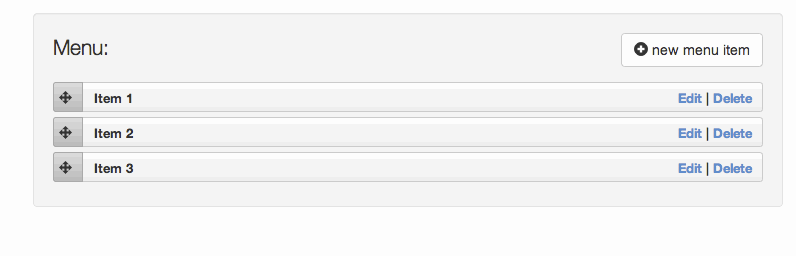
The menu controller is in app/controllers/Admin/MenuController.php The menu model is in app/models/Menu.php
A note on the data structure for the menu
The important columns of the “menus” table are:
- id
- parent_id
- order
With these 3 fields we can build nested menus as many levels deep as you want. The Nestable plugin helps modify the values of these fields for the appropriate rows of data.
Use of recursion
The hard part that took me a looong time to build is a very small function inside of app/models/Menu.php:
public function buildMenu($menu, $parentid = 0)
{
$result = null;
foreach ($menu as $item)
if ($item->parent_id == $parentid) {
$result .= "<li class='dd-item nested-list-item' data-order='{$item->order}' data-id='{$item->id}'>
<div class='dd-handle nested-list-handle'>
<span class='glyphicon glyphicon-move'></span>
</div>
<div class='nested-list-content'>{$item->label}
<div class='pull-right'>
<a href='".url("admin/menu/edit/{$item->id}")."'>Edit</a> |
<a href='#' class='delete_toggle' rel='{$item->id}'>Delete</a>
</div>
</div>".$this->buildMenu($menu, $item->id) . "</li>";
}
return $result ? "\n<ol class=\"dd-list\">\n$result</ol>\n" : null;
}
This function uses recursion to display the menu to the user even if the menu is many many levels deep. This function alone can save you a bunch of time.
Installation instructions:
- Download this repo
- Set up a MySQL DB named ‘shop-menu’ and import install.sql file into it, make sure you edit credentials in app/config/database.php to match yours
- Open up terminal and CD into the folder of this repo
- Run “php artisan serve” to run the application
- Open up the browser and navigate to “localhost:8000” to see it in action
Star this repo!
The more people star my repos - the more I will give back to the community.
Read more on my blog and follow on Twitter
I post tutorials all the time on my blog : http://maxoffsky.com
License
The Laravel menu manager is open-sourced software licensed under the MIT license